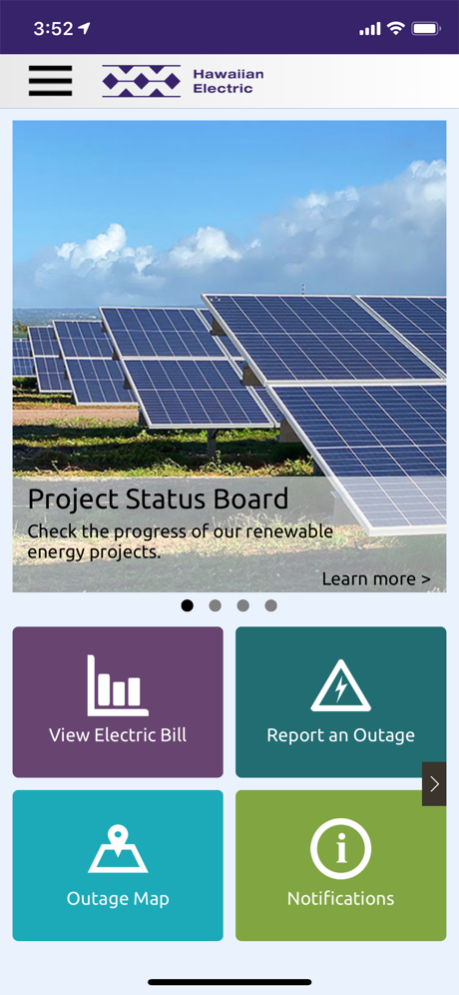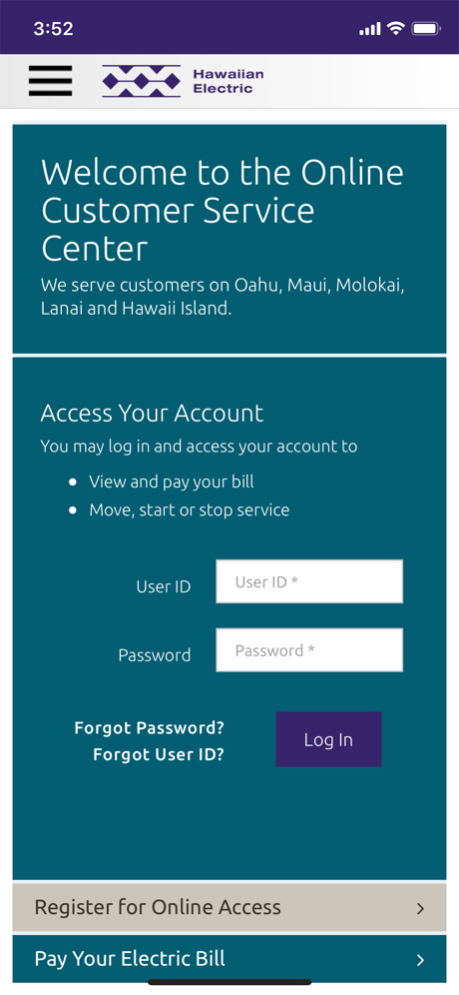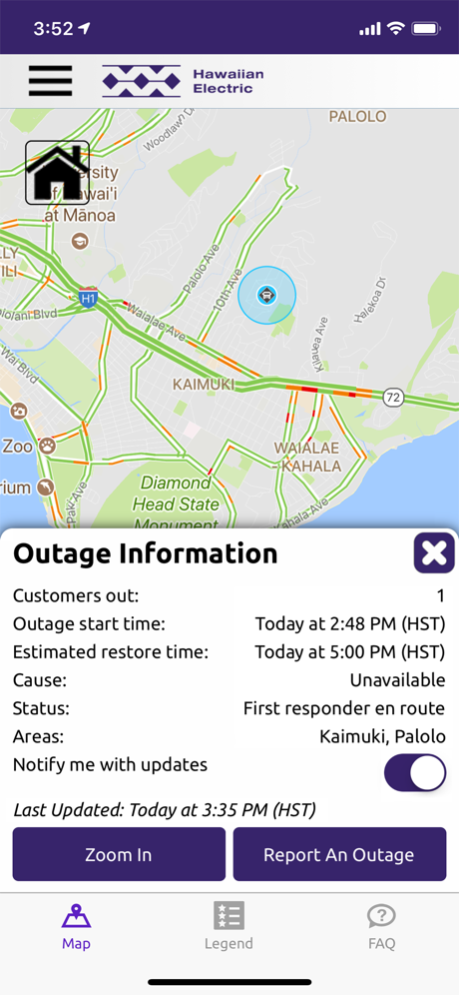Hawaiian Electric Mobile 1.170
Free Version
Publisher Description
The Hawaiian Electric or HECO mobile application is a great way to view information on known outages for the islands of Oahu, Maui, Hawaii, Lanai, and Molokai. Get up-to-date outage information, such as areas impacted; number of customers affected; and estimated restoration time. Receive important information from Hawaiian Electric with our alert and news notification service. Be advised of outages near your current location, using the geolocation feature on your mobile device and sign up for alerts on a specific outage. You can also report an outage directly or get access to the county-specific trouble lines from the mobile application.
You can access your online account to view your electric bill, as well as stop/move your electric service if needed. Payments can be made directly from your checking account or with a credit card through Speedpay. You can also start new electrical service.
In addition, you can access an interactive map to find any of our electric vehicle (EV) fast chargers across the islands we service. The map allows you to find a fast charger close to you and receive information about the charger type and location. Step-by-step driving instructions are also available to help you get to your EV fast charger quickly!
Oct 18, 2022
Version 1.170
- New pins for Charge Station page representing station status.
- Bug Fixes
About Hawaiian Electric Mobile
Hawaiian Electric Mobile is a free app for iOS published in the Office Suites & Tools list of apps, part of Business.
The company that develops Hawaiian Electric Mobile is Hawaiian Electric. The latest version released by its developer is 1.170.
To install Hawaiian Electric Mobile on your iOS device, just click the green Continue To App button above to start the installation process. The app is listed on our website since 2022-10-18 and was downloaded 0 times. We have already checked if the download link is safe, however for your own protection we recommend that you scan the downloaded app with your antivirus. Your antivirus may detect the Hawaiian Electric Mobile as malware if the download link is broken.
How to install Hawaiian Electric Mobile on your iOS device:
- Click on the Continue To App button on our website. This will redirect you to the App Store.
- Once the Hawaiian Electric Mobile is shown in the iTunes listing of your iOS device, you can start its download and installation. Tap on the GET button to the right of the app to start downloading it.
- If you are not logged-in the iOS appstore app, you'll be prompted for your your Apple ID and/or password.
- After Hawaiian Electric Mobile is downloaded, you'll see an INSTALL button to the right. Tap on it to start the actual installation of the iOS app.
- Once installation is finished you can tap on the OPEN button to start it. Its icon will also be added to your device home screen.